
THRASHING
I started working with computers in the days of mainframes. Mainframes were massive in size and expensive. A 5 million dollar mainframe could have less than 32 meg of physical memory (Today we think in Gigs - my computer has 4 Gig of memory or 4096 MB). As computer programs became more complex and memory hungry, and the need to run multiple programs or jobs "concurrently" became a necessity -- virtual memory -- an area on a computer's hard drive -- was used as an extension of physical memory. Instructions sat in their own areas of virtual memory until they were needed -- then they were read into physical memory.If the number or tasks (processes), or a single task, did not have enough physical memory, the computer would spend all of its time loading instructions and data from virtual memory into physical memory -- thrashing -- and not doing meaningful work (computing). So what's the point ... I believe we're thrashing ... and we have been for quite a while -- both in the "what" and the "how" of executing our work as educators.
Consider the stream of messages ... 21stCentury Skills, NCTE Definition of the 21stCentury Literacies, the National Council for the Social Studies Statement on Media Literacy, NETS-T, NETS-A, NETS-S, KnowledgeWorks Foundation’s 2020 Forecast on Learning, PEW Surveys, Educause, School 2.0, blog posts, new discussion forums, podcasts on impending revolutions, Twitter flow. Did I mention the federal, state, and local mandates?
A lot of this is absolutely great stuff, and important stuff. But it's just too much. We are thrashing. I think we all have our ways of dealing with the thrashing -- and I believe some ways are better than others.... and that's where this story begins.
LET'S ROCK
The story goes that a speaker was addressing his audience at a conference. He pulled a large glass jar from under the podium, placed it on a table and proceeded to fill the jar with rocks. He looked at the jar, then looked at the audience and asked, "Is the jar full?" Everyone responded, "Yes." He pulled out a bag of pebbles and emptied the pebbles into the jar. They settled amongst the crannies between the rocks. When he couldn't fit another pebble into the jar, he asked, "Is the jar full?" The audience was not as quick to respond, but most answered, "Yes, now it's full." He pulled out a bag of sand. He poured the sand into the jar. The sand filled the spaces between the pebbles. He asked, "Is the jar full?" By this time, the audience wasn't sure what would happen next, but finally responded, "Yes, now the jar is full." The speaker paused, looked at the jar, and said, "If I hadn't placed the rocks in the jar first, I wouldn't be able to put even one rock in that jar." Think of a rock as a goal which leads to a significant accomplishment.
(Story Retold in Stephen Covey's The Seven Habits of Highly Effective People)
TRYING TO GET MY HEAD AROUND IT IN 2005
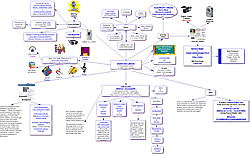 CLICK TO VIEW |
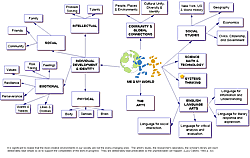 CLICK TO VIEW |