
The Information Connections website is my personal workspace to manage projects, workshops, writing. It also ties together various websites, wikis, blogs, and documents which support projects related to work, professional affiliations, and my life-long passions which consider the intersection of systems thinking, information management and learning. In 2009, I began a new journey -- I am pursuing a doctorate in information management in the School of Information Studies at Syracuse University. First Journal Entry
This is my first journal entry using Movable Type.
THRASHING
I started working with computers in the days of mainframes. Mainframes were massive in size and expensive. A 5 million dollar mainframe could have less than 32 meg of physical memory (Today we think in Gigs - my computer has 4 Gig of memory or 4096 MB). As computer programs became more complex and memory hungry, and the need to run multiple programs or jobs "concurrently" became a necessity -- virtual memory -- an area on a computer's hard drive -- was used as an extension of physical memory. Instructions sat in their own areas of virtual memory until they were needed -- then they were read into physical memory.If the number or tasks (processes), or a single task, did not have enough physical memory, the computer would spend all of its time loading instructions and data from virtual memory into physical memory -- thrashing -- and not doing meaningful work (computing). So what's the point ... I believe we're thrashing ... and we have been for quite a while -- both in the "what" and the "how" of executing our work as educators.
Consider the stream of messages ... 21stCentury Skills, NCTE Definition of the 21stCentury Literacies, the National Council for the Social Studies Statement on Media Literacy, NETS-T, NETS-A, NETS-S, KnowledgeWorks Foundation’s 2020 Forecast on Learning, PEW Surveys, Educause, School 2.0, blog posts, new discussion forums, podcasts on impending revolutions, Twitter flow. Did I mention the federal, state, and local mandates?
A lot of this is absolutely great stuff, and important stuff. But it's just too much. We are thrashing. I think we all have our ways of dealing with the thrashing -- and I believe some ways are better than others.... and that's where this story begins.
LET'S ROCK
The story goes that a speaker was addressing his audience at a conference. He pulled a large glass jar from under the podium, placed it on a table and proceeded to fill the jar with rocks. He looked at the jar, then looked at the audience and asked, "Is the jar full?" Everyone responded, "Yes." He pulled out a bag of pebbles and emptied the pebbles into the jar. They settled amongst the crannies between the rocks. When he couldn't fit another pebble into the jar, he asked, "Is the jar full?" The audience was not as quick to respond, but most answered, "Yes, now it's full." He pulled out a bag of sand. He poured the sand into the jar. The sand filled the spaces between the pebbles. He asked, "Is the jar full?" By this time, the audience wasn't sure what would happen next, but finally responded, "Yes, now the jar is full." The speaker paused, looked at the jar, and said, "If I hadn't placed the rocks in the jar first, I wouldn't be able to put even one rock in that jar." Think of a rock as a goal which leads to a significant accomplishment.
(Story Retold in Stephen Covey's The Seven Habits of Highly Effective People)
TRYING TO GET MY HEAD AROUND IT IN 2005
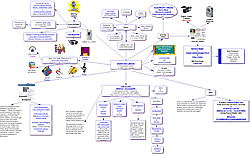 CLICK TO VIEW |
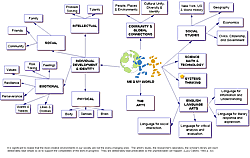 CLICK TO VIEW |
First Days
I will never forget the day I was escorted to the library at Grandview. The room felt heavy, gray, and cluttered. I remember thinking – boy does this place need Feng Shui. I wandered around and took a couple of books from the shelves – they were worn and not grade-appropriate. There was a large desk in the middle of the room blocking shelves which held picture books by authors U-Z. There was no technology. I sat behind the desk and thought, “What have I gotten myself into?” I began opening drawers – surely I’d find some clues to my question, "What do librarians do these days?” I opened a file box that held index cards with little checkmarks indicating that magazines had arrived successfully in September, October… I thought, “Every month has a checkmark – all magazines, for more than one year, made it to the library.” I made an executive decision -- don’t worry about the magazines – the magazines will make it – and what’s the worse thing that could happen if a magazine doesn't show up one month? I chucked the index cards into the trash can. With that one act, I felt empowered to set a new course, lay out some goals, and get started. I decided to view this job as one of those consulting challenges – figure out what’s working, what isn't working, and get things on track. But I knew I couldn't work on “school time”, I had to work at a pace that made me feel comfortable – fast.
The first thing I did was get rid of the desk – it was removed the third day. Then I wrote out goals for the year which were, in a nutshell: clean, weed, develop, and automate the book collection; ask for an interactive white board and at least four computers; use my own notebook computer until I could purchase one; build a library website as my communications and management center; and find out how I could support and collaborate with classroom teachers.
Week one came to a close. I knew what I’d gotten myself into – and it was good.
Presenting the Plan
I presented a special story and my goals to principal, Dr. McCarthy. I had written the story, “Reading and Children” years ago. The story helped me to communicate the importance of sharing stories with children. After listening, she asked that I meet with each grade level to share what I’d presented to her. On the third day, the teachers trooped in one grade at a time. We sat around a table and I shared the “Reading and Children” story and my goals for the year. While technology would play a big part in the library program, everything was about literacy, not technology. Technology was easy for me – putting technology to use to promote literacy would be the focus and challenge.
One teacher did ask me if I was serious about accomplishing those goals in one year. She reminded me that this was a school system – not the business world. The warning was a good one – I’d probably have to invest more than time to kick-start the effort – the goals would be accomplished.
TECHNOLOGY TIMELINE
SOFTWARE:
Fall 2004
Spring 2005
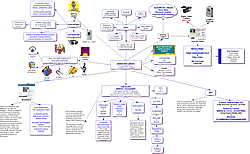 Click to View |
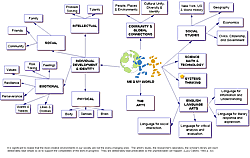 Click to View |
Spring 2006
Fall 2006
Summer 2006
Spring/Summer 2006
Fall 2007
HARDWARE:
Fall 2004
Spring 2005
Summer 2005
Summer 2006
Fall 2006
Spring 2007
Fall 2007